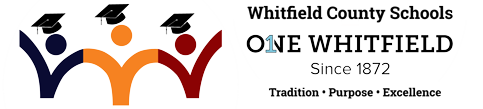
Non-Medical Enrollment and Questions: (855) 481-1489
Medical Enrollment and Questions: (800) 610-1863
General Questions: benefits@wcsbenefits.com
Benefits
Enrollment
Enroll Now!Enroll Now!
To access the Benefits Center as a first time user, click the 'Sign in with Whitfield County Schools SSO' button, which will then direct you to sign in at the WCS app portal. Once you sign in, the WCS portal will automatically redirect you back here as logged in.